Flexible creativity
Give designers absolute creative control with endless creative iterations and true-to-life visualization in seconds.
The Substance 3D apps and content help designers see hyper-realistic visuals while keeping full creative control.
Give designers absolute creative control with endless creative iterations and true-to-life visualization in seconds.
Increase speed of material creation and decrease production time and product review cycles. Decrease sample cost; reduce development with virtual sampling.
Reduce your creative footprint by cutting down on physical samples, prototyping, and manufacturing mistakes.
Share with any department for collaboration. Present collections to buyers in record time; increase e-commerce conversion rate through realistic imagery and interactive web experiences.
In the Substance 3D ecosystem, smart creative apps and high-end content give you everything you need to make inspiring art. For the beginner and expert alike.
Yes. You can get a 30-day free trial to any Substance 3D app.
More powerful hardware and graphics processors improve the experience with the Substance 3D apps.
Your Adobe Substance 3D plan includes 3D assets, available to download every month. All assets are royalty free and usable across all your commercial and creative projects. Substance 3D Assets are not included in the Higher Education Creative Cloud All Apps EDU plan.
No. Substance 3D apps are sold exclusively in the Adobe Substance 3D plans. The four Adobe Substance 3D apps are included at no additional cost in the Creative Cloud All Apps plans for Higher Education colleges and universities.
Access thousands of customizable models, lights, and materials created by specialists and world-class guest artists.
Modifiable parameters allow infinite variations.

Substance 3D integrates in your existing workflow: textures and fabrics created with Substance work in every app you use.
Substance materials are natively supported in CLO, Marvelous Designer, VStitcher by Browzwear, Modaris 3D by Lectra, Vidya by Assyst, Blender, Cinema4D by Maxon, 3ds Max and Maya by Autodesk, and more.


Use Substance materials in Illustrator and Photoshop; import SVG files into Sampler; edit your files in Illustrator and Sampler will instantly update your pattern materials based on the new SVG; or edit your Sampler materials and your Stager render in Photoshop for post-production.
Substance is uniquely connected with Creative Cloud: Browse Substance 3D Assets directly in CC Desktop; manage Substance 3D materials in Adobe Bridge and send them to Stager or Designer.

Create digital twins from pictures or scans without losing any information.
Digitize your materials with Substance 3D: set the size of your material, keep its physical size ratio, work with non–square scans and samples, add custom metadata.

Start with pictures or any existing resources from the Substance 3D asset library in Substance 3D Sampler. Create amazing embroidered patch or real cloth woven materials with our filters and tools.
Your material creation is smoother with direct links to Photoshop and Illustrator.

Apply materials in Painter. Combine brushes, decals, and Smart Materials to produce a high level of detail and true-to-life visualization for an unprecedented level of realism.
Bring your clothes to life with washing effects, cuts, and shreddings… And always keep your creative control.
The Cloth Weave filter is one of the many tools that will help you create the perfect fabric, no matter how complex the stitches.
You can work with predefined patterns or create your own simply by painting the warps and wefts. Play with colors, create multilayer fabrics, explore new patterns: make fabulous weaves!
Read how artists and studios create 3D. Watch the magic happen.
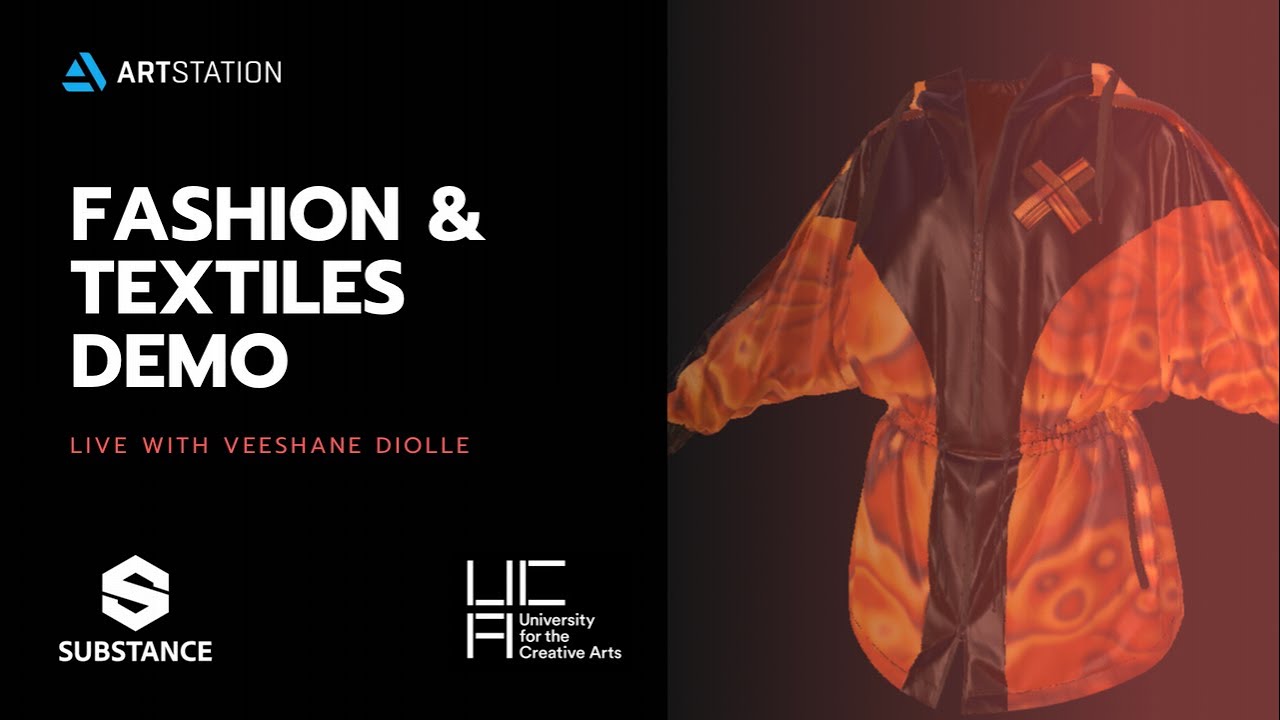

Live Fashion & Textiles Demo with Veeshane Diolle
Feb. 25 2022
Denim Masterclass: From Material Creation to Texturing using Substance 3D Collection
Feb. 25 2022
The Power of Adobe Substance 3D – Around Conference 2021
Feb. 25 2022
Procedural material creation for fashion design with Substance
Feb. 25 2022
Fabric Creation & Fashion Inspiration in Substance Designer
Feb. 25 2022
Post Processing A Vizoo Scan
Feb. 25 2022
Create an Embroidered Patch from an Adobe Illustrator file in Adobe Substance 3D Sampler
Feb. 25 2022
Using Physical Size with Scans in Substance 3D Sampler
Feb. 25 2022
Create Cloth Weave Materials in Substance 3D Sampler
Feb. 25 2022
Substance 3D Sampler First Steps: Embroidery & Weaves
Feb. 25 2022
Substance Painter 2021.1 New Feature: Stitch Brushes
Feb. 25 2022
CLO to Substance 3D Painter – Add rich details on a jacket
Feb. 25 2022
Shoe Texturing in Substance Painter
Feb. 25 2022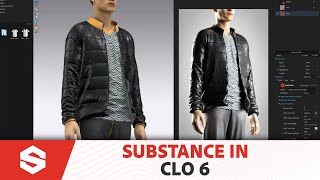
Substance in CLO 6
Feb. 25 2022
Substance In Vstitcher
Feb. 25 2022
Marvelous Designer 10 New Features: Substance Integration
Feb. 25 2022
Substance support in Adobe Bridge
Feb. 25 2022
Substance 3D add-on for Blender
Feb. 25 2022
Substance Importer Plugin (V2) within Rhinoceros 7.0
Feb. 25 2022
Modo integration
Feb. 25 2022
Use Substance 3D Materials in Adobe Illustrator
Feb. 25 2022
Adobe Aero Fashion Example
Feb. 25 2022UCA educator, concept artist, and creative technologist Veeshane Diolle will take inspiration from award-winning graduate Martina Mansaray’s designs to show how to create a tie-dye pattern using Substance tools. Veeshane obtained his Computer-Generated Imagery degree from Kingston University and subsequently studied costume design and academic drawing.Check out Veeshane’s ArtStation: https://www.artstation.com/vsdconceptDiscover more about Substance: https://www.substance3d.com/Find out more about UCA’s Fashion & Textiles program: https://bit.ly/2QYWnyAMore on ArtStation Fashion Week: https://bit.ly/2Pqx1ZZ